10+ Ways We Use Our Monitoring Software to Oversee Our Own IT Environment
Like any tech company, FrameFlow has a complex IT environment with several crucial processes that need to be monitored for health and efficiency. Of course, we use our own instance of FrameFlow to monitor these key aspects of our environment and receive alerts about anything that goes wrong. From servers and networks to websites and cloud services, we monitor all our IT assets with FrameFlow to ensure everything keeps running smoothly.
This article shows you how we use our own product to maintain peak server, network, and website functionality across our entire IT environment and receive alerts the moment something goes wrong.
Server Monitoring
FrameFlow has many key servers that are crucial to our operations. These servers handle almost all aspects of our daily operations as a business, so it's necessary to keep a close eye on the health of these systems and ensure small problems don't go unnoticed and snowball into larger issues.
System Health Event Monitor
To keep a close eye on our most important servers, we use our System Health Event Monitor. The System Health Event Monitor watches five key metrics for all connected devices: CPU usage, memory, bandwidth, ping response time, and disk space. Our System Health monitor oversees all of our domain controllers and all the systems in our lab, all from one interface.
 System Health Metrics on a Dashboard
System Health Metrics on a Dashboard
With just one System Health Event Monitor, we receive alerts about all five health metrics across each server we're monitoring. Thanks to early alerts from this monitor, we're able to keep our servers operating healthily.
Windows Update Event Monitor
For all our systems, we also have a Windows Update Event Monitor that checks frequently for Microsoft Windows updates. It sends us alerts when any of our systems are overdue for an update so we can ensure maximum security around the clock.
 Alert Setting for Update Recency
Alert Setting for Update Recency
Installation Health Event Monitor
It's easy to forget that the server that runs your monitoring also needs to be watched to stay in a healthy state. With FrameFlow, you don't ever have to worry about that as we have installation health monitoring built into our product inherently.
FrameFlow's Installation Health Event Monitor does this job. This tool watches key metrics for the server that our monitoring system is installed on and alerts about conditions like slow monitoring queue times or low disk space.
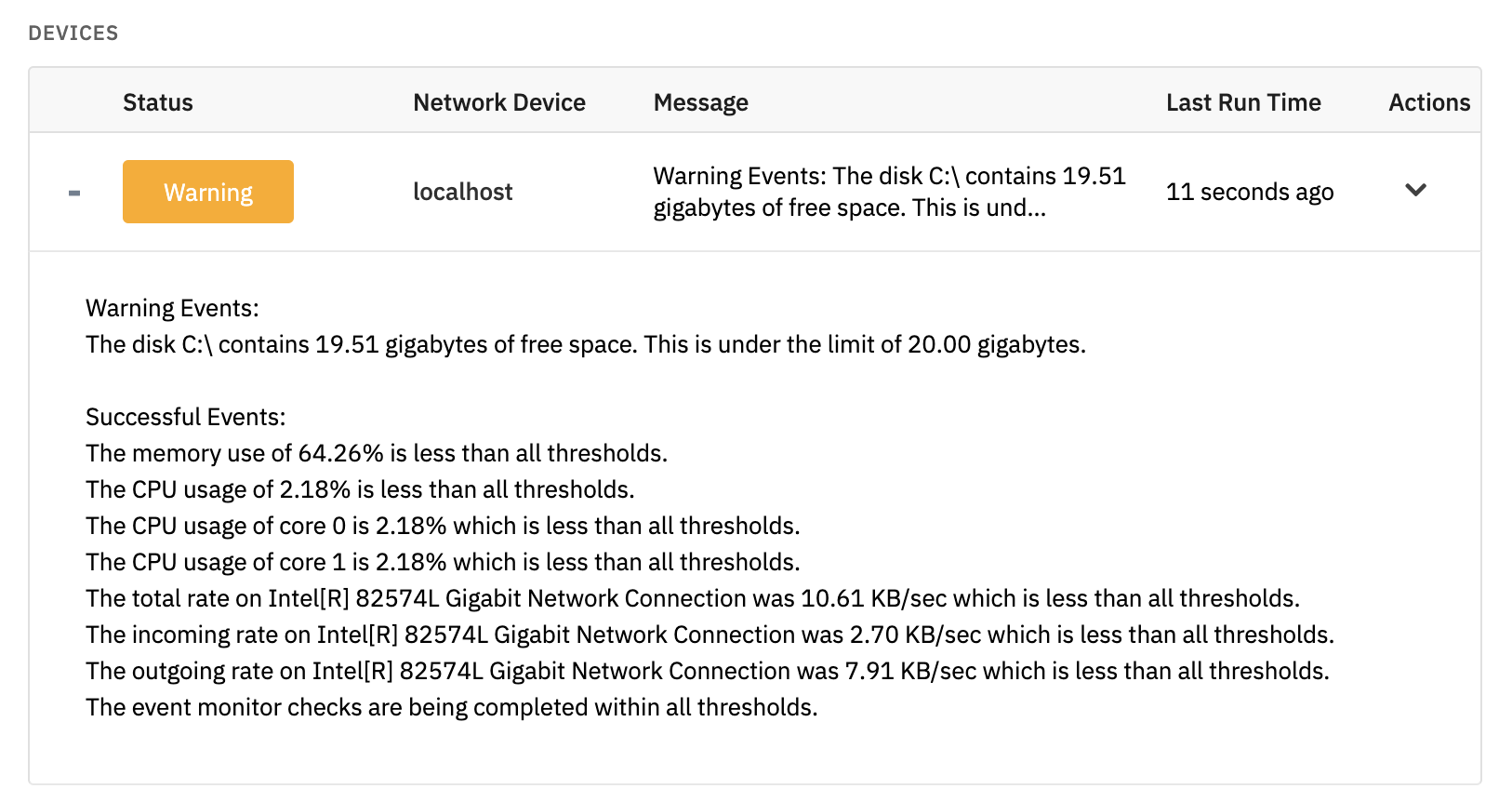 Low Disk Space Alert
Low Disk Space Alert
Any conditions that have the potential to get in the way of our monitoring are caught at an early stage thanks to our Installation Health Event Monitor. This ensures all other monitoring can continue without a hitch.
Network Monitoring
Monitoring network connections is crucial to maintaining IT operations, so FrameFlow has several key event monitors that perform checks on your network.
SNMP Bandwidth Event Monitor
We monitor each of our connections to outside networks with the SNMP Bandwidth Event Monitor. The SNMP Bandwidth Event Monitor can monitor bandwidth by rate per second or by percentage, allowing you more flexibility for alerting.
SNMP Interface Event Monitor
We also have an SNMP Interface Event Monitor for each of our outbound connections. This will alert us if any of our links are being saturated with unexpected volumes of traffic. The event monitor will also send an alert if it detects any inbound or outbound errors that could indicate an issue with your networking equipment or problems upstream. These alerts can be used as clues to help you narrow down and eliminate networking issues faster than ever before.
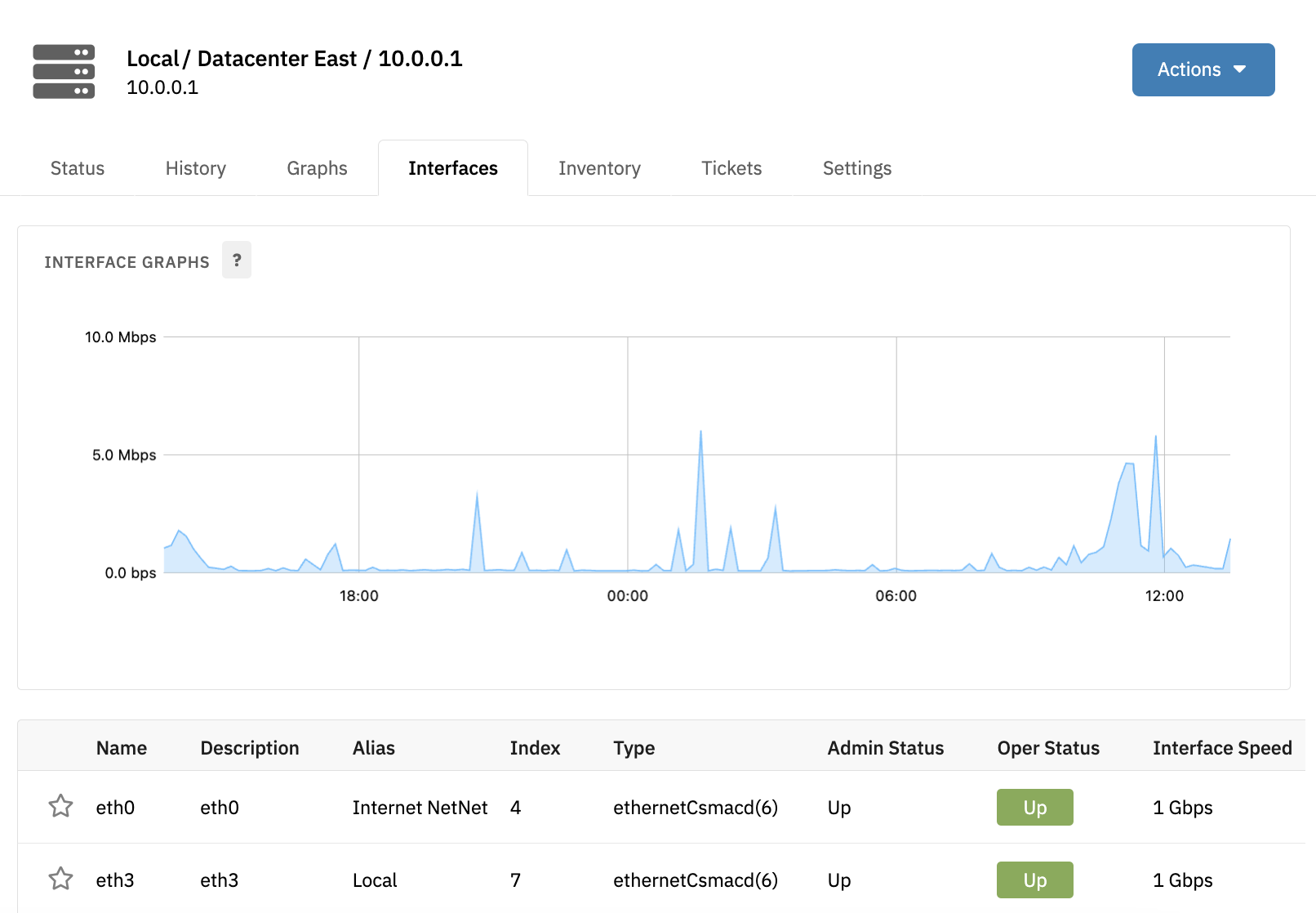 Interfaces Tab for a Network Device
Interfaces Tab for a Network Device
Website Monitoring
Because we have public-facing websites to maintain, we also use our website event monitors to keep them in check. FrameFlow offers a variety of event monitors that watch over the health of your websites, alerting you about important metrics like HTTP status codes and SSL certificate expiry dates.
Advanced Website Event Monitor
First of all, we've configured an Advanced Website monitor to alert if the status code for any of our sites ever changes from 200 (Success). If a website becomes inaccessible and returns any different HTTP response status, we'll receive a critical alert. Also in the Advanced Website monitor, we use the option to check for specific text to ensure our copyright message is present on our sites at all times.
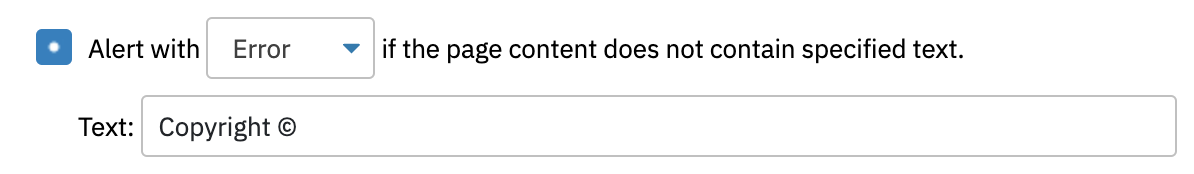 Setting to Check Copyright Message Presence
Setting to Check Copyright Message Presence
SSL Certificate Event Monitor
The SSL Certificate Event Monitor keeps a watchful eye over our websites' SSL certificates. Not only does it alert at the time of expiry, but there's also a custom option that will send alerts in increasing severity in the weeks and days leading up to SSL certificate expiry. Through this method, we ensure that no SSL certificates expire without ample warning across all our sites, allowing us to update them before it ever becomes an issue.
Cloud Service Monitoring
Most tech companies will have a hybrid IT environment where some assets are located locally and others are in the cloud. FrameFlow is much the same. Luckily, with our software, you can monitor your entire hybrid environment, from cloud assets to local servers. Let's walk you through the ways we use FrameFlow to keep an eye on our cloud services, storage, licenses, and more.
Microsoft 365 Licenses Event Monitor
We use our Microsoft 365 Licenses Event Monitor to keep an eye on the number of licenses available to us and the number of licenses we've consumed each year. FrameFlow will alert you when your licenses are getting close to their expiry dates, ensuring you won't have to deal with expirations that you weren't ready for. It's also a great tool to track and audit the licenses you use.
Microsoft 365 Service Status Event Monitor
FrameFlow's Microsoft 365 Service Status Event Monitor is another handy tool we use to quickly check the statuses of key Microsoft 365 services like Microsoft Teams, Stream, and MS Graph. This event monitor will send you an alert if any of the services associated with your Microsoft account are found to be not healthy. Because this feature draws its data from Microsoft itself, you'll receive alerts as soon as Microsoft is aware of any service degradation.
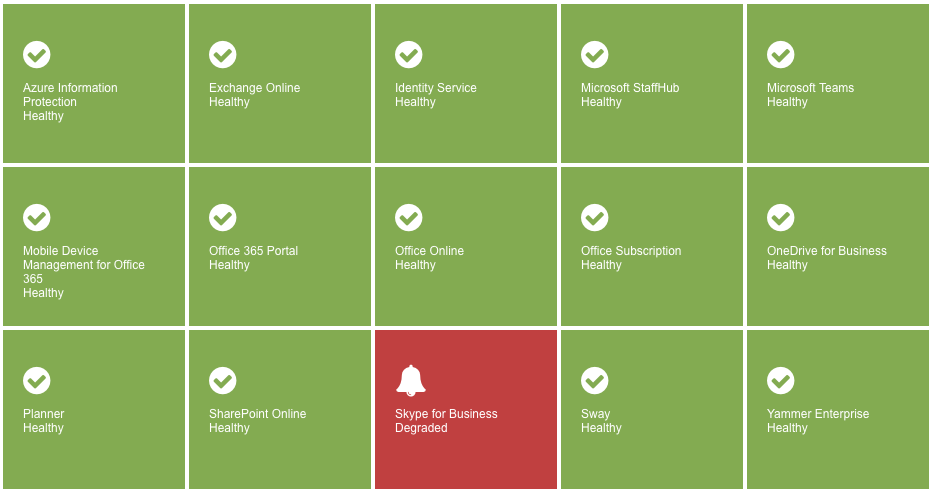 Microsoft 365 Service Status Dashboard
Microsoft 365 Service Status Dashboard
Cloud Service Bill Monitoring
Any organization with assets in the cloud needs to keep track of their monthly cloud billing. For this, we use our AWS Billing monitor and our Azure Billing monitor. These monitors alert based on month-to-date, total, and even predicted monthly spend. You can receive alerts if you approach or exceed your budget as well as keep a log of past monthly bills for auditing purposes.
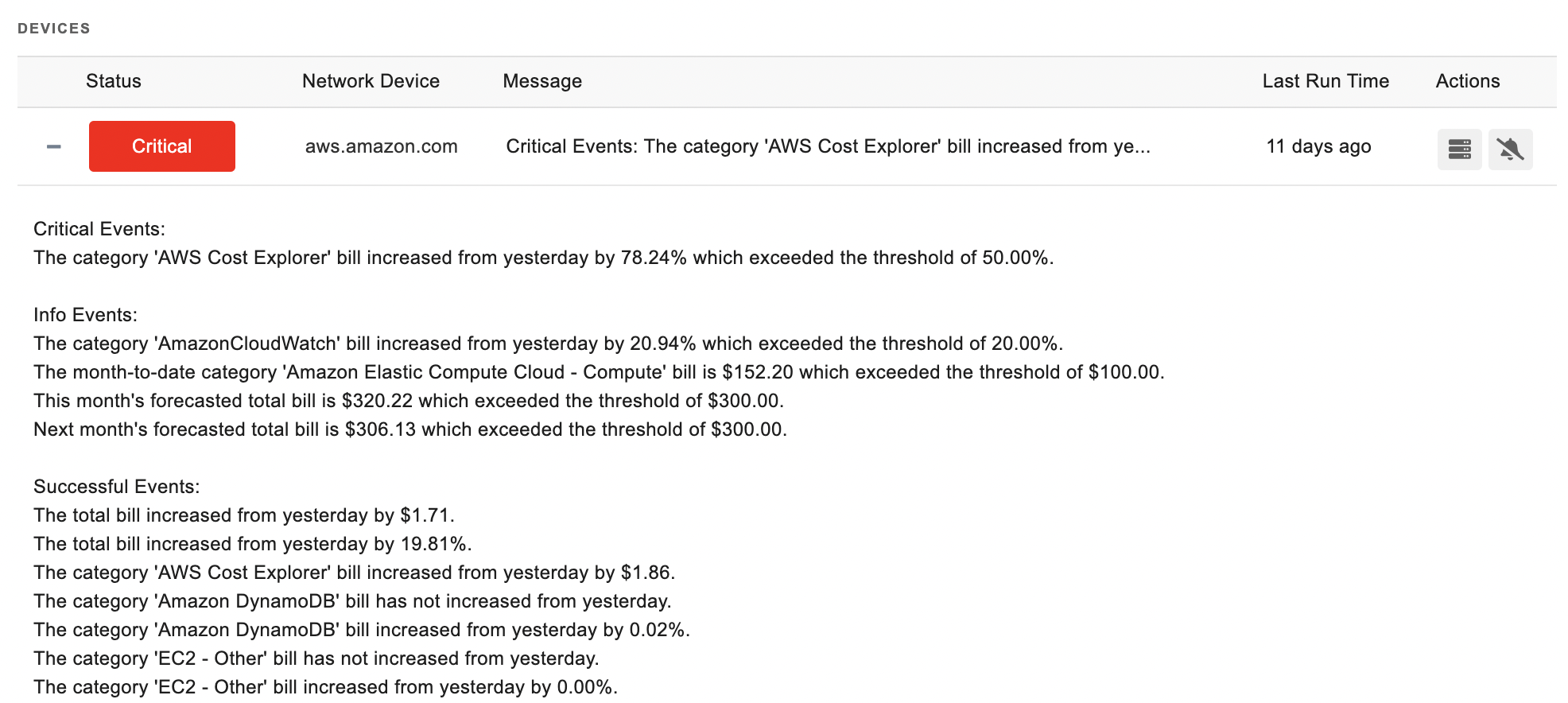 Amazon AWS Billing Alert
Amazon AWS Billing Alert
With the help of these event monitors, especially their cost forecasting features, you won't receive a surprise large bill at the end of the month ever again.
Monitoring Processes Using Multiple Event Monitors
FrameFlow even plays an integral role in our backup strategy. FrameFlow Telemetry (as you may know) is a service that we offer for cloud-based alerting. It also provides the backbone for our mobile applications. We use a three-step process to monitor our Telemetry instances, which we'll demonstrate below.
To begin, we use a Linux/SSH Command Event Monitor to create backup files on each Telemetry instance.
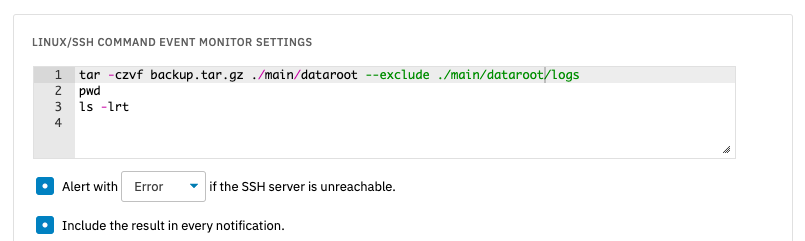 Linux Command Field
Linux Command Field
We then run a PowerShell script using our PowerShell Event Monitor, which is an infinitely extensible monitoring tool that lets you input your own PowerShell to perform custom monitoring and alerting functions. We use ours to download the backup files created in the previous step. The PowerShell Event Monitor is set to run automatically, 30 minutes after the backups are created.
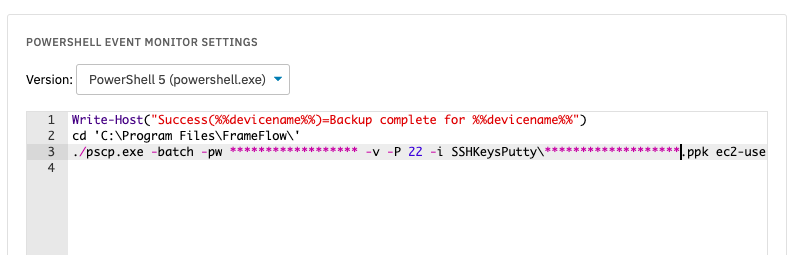 PowerShell Script to Download Backups
PowerShell Script to Download Backups
Thirty minutes after that, we run a Directory Event Monitor that is set to check the age of detected log files. If it detects that all present files are older than twelve hours (the custom file age that we set), the event monitor will send us an alert. If this alert was triggered, it lets us know that in the past twelve hours, no new files were created, which means that there was a failure somewhere in the process before this point, perhaps when downloading backup files with the Linux Command Event Monitor.
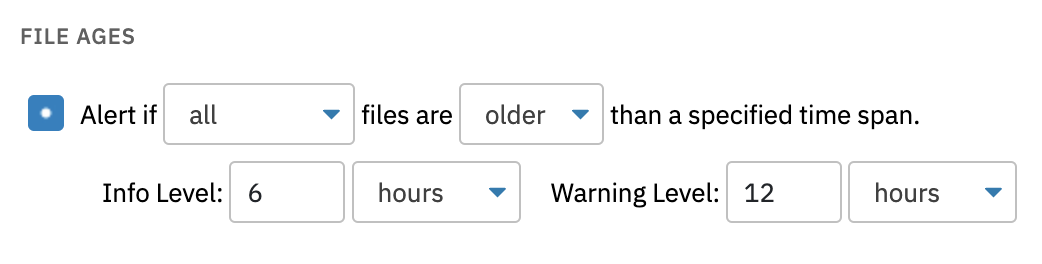 File Age Alerting Option from the Directory Monitor
File Age Alerting Option from the Directory Monitor
As you can see, using more than one event monitor to get alerts about a multi-step process lets you use FrameFlow for extremely specific applications. Monitoring each step of a complex process granularly also lets you easily determine at what stage of the process the monitoring issue occurred. This results in less downtime for your company's IT team and more time dedicated to getting things done.
Summary
FrameFlow's monitoring and alerting platform is essential for any business in the modern IT landscape, including FrameFlow itself! Now that you know some of the ways we use FrameFlow to maintain a problem-free IT environment, how will you use our software? The possibilities are virtually endless. We hope this article has given you some inspiration!
Are you new to FrameFlow? Download now to take it for a spin for free for 30 days. The trial is fully featured with no limitations so you can see our full potential.