FrameFlow: Your Azure Monitoring Solution
Hundreds of services fall under the Microsoft umbrella, each with unique authentication parameters and monitoring needs. Can your current monitoring solution keep up? FrameFlow can. We have comprehensive monitoring capabilities that extend from Entra ID to Microsoft Intune and beyond. Find out why FrameFlow is the ideal solution for all your Microsoft service monitoring needs with this article.
About Microsoft Entra ID
Microsoft Entra ID is a cloud-based service from Microsoft that provides authentication and identification for your Microsoft services. It handles services such as single sign-on (SSO) and other crucial authorization and authentication services for Azure. Recently, we've been expanding our monitoring capabilities for Microsoft Intune. This article will show you the event monitors we've created so far and teach you a little bit about each one.
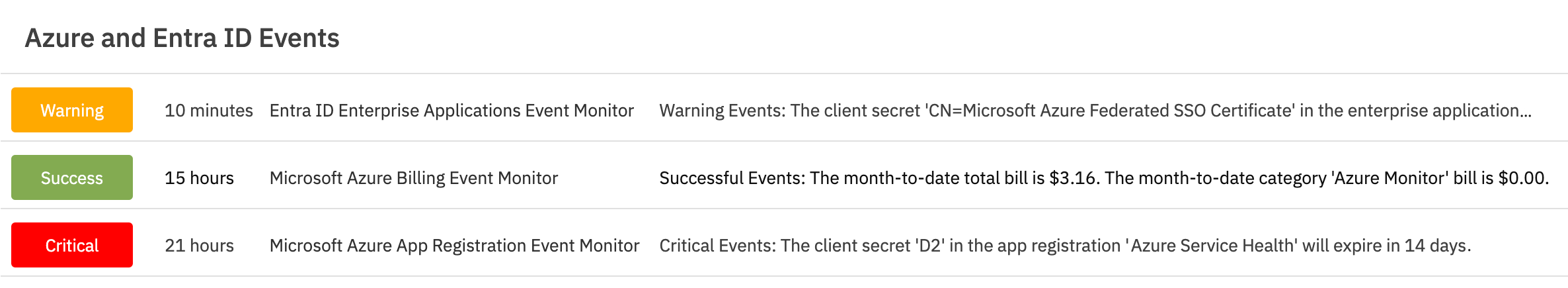 Dashboard Panel with Entra ID Alerts
Dashboard Panel with Entra ID Alerts
Monitoring Enterprise Applications
Need to receive alerts about the statuses of your enterprise applications? FrameFlow has an event monitor for that. The Microsoft Entra ID Enterprise Apps Event Monitor watches over your enterprise apps and sends you alerts about conditions like client secret expiry and the addition or removal of enterprise apps. With it, you can ensure your client secrets never expire without ample warning again.
Keeping Track of App Registration Expiration Dates
In Microsoft Azure, each application needs to be registered. Each app registration you create has an expiration date. When an app registration expires, services that are critical to your organization might become unavailable.
To remedy this issue, FrameFlow has created an event monitor that will send you an alert on or before the app registration's expiry date. This way, you'll be aware well in advance of any actions you need to take to ensure your app registrations don't expire. With additional options to receive alerts about the addition or removal of app registrations, this event monitor also gathers important auditing and security tracking data.
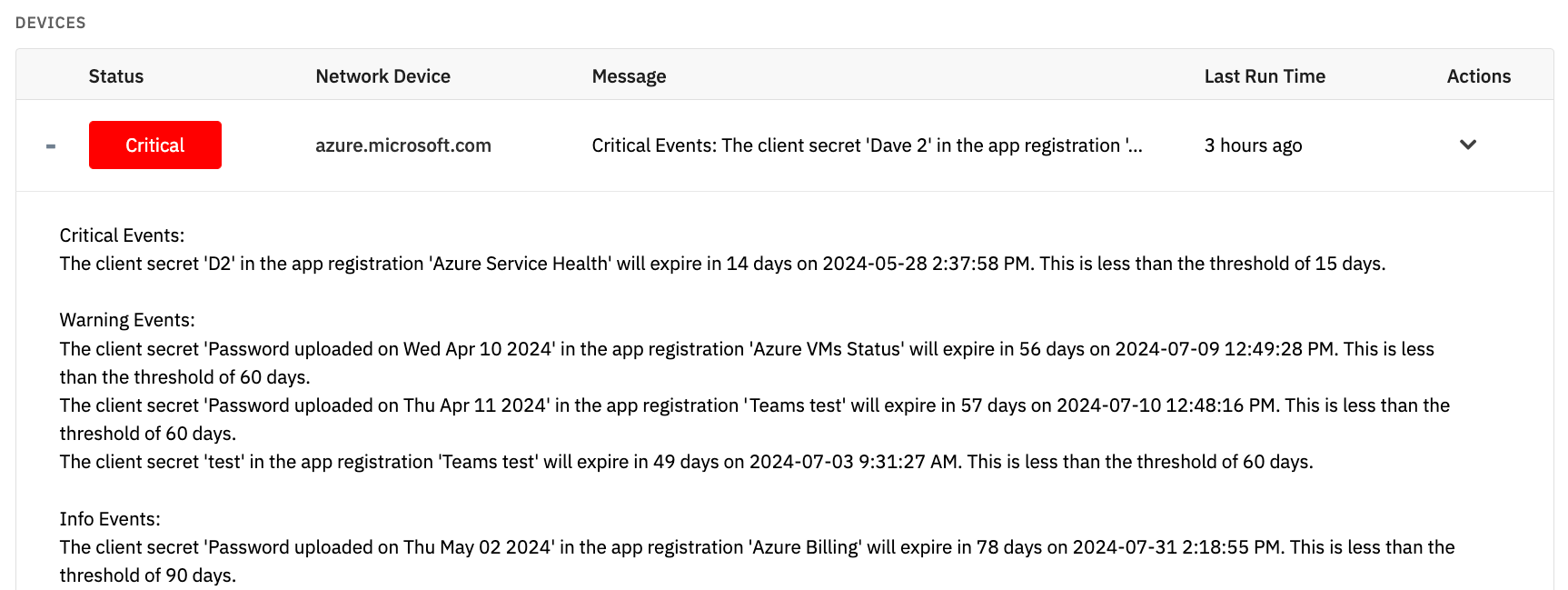 Sample Output from the App Registration Monitor
Sample Output from the App Registration Monitor
Entra ID Connect Health Monitoring
Microsoft Entra Connect is a Microsoft application that integrates on-premises Active Directory and Microsoft Entra ID seamlessly. The Entra ID Connect Health Event Monitor connects to Azure and alerts based on the time elapsed since the last on-premises sync with Entra ID Connect. This helps prevent large desynchronizations from occurring and creating other problems.
 Alerting Option for On-Premises Syncs
Alerting Option for On-Premises Syncs
Learn all about monitoring Entra ID Connect with our event monitor tutorial.
Monitoring User Logins to Entra ID
Monitoring user logins is crucial for the overall security of your IT environment. With FrameFlow's Microsoft Entra ID Logon Security Event Monitor, you'll receive alerts about any logins or login attempts that FrameFlow detects.
The event monitor can also be set to include or exclude certain users, applications, and resources from all checks performed by the monitor. This versatility can help you narrow down your security and keep an eye on any suspicious logins with ease. You can even use the event monitor to record every login or login attempt for auditing purposes, as shown below.
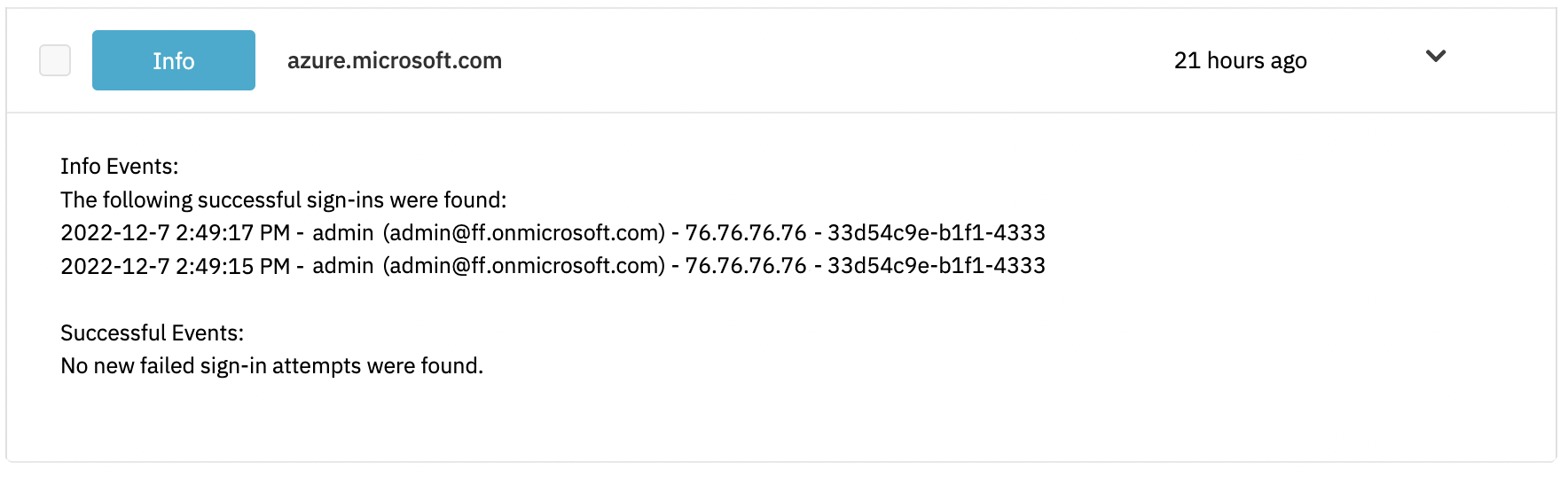 Record of Logins Since Last Event Monitor Run
Record of Logins Since Last Event Monitor Run
About Microsoft Intune
Microsoft Intune is a cloud management tool that unifies both corporate and BYOD devices in a single web-based portal. Because devices like company phones and employees' personal devices are constantly entering and exiting your cloud environment, it's crucial to keep tabs on device compliance, managed apps, and other security factors.
Discover and Automatically Onboard Intune Devices
Devices in Microsoft Intune tend to come and go all the time. To save time onboarding new devices, FrameFlow has a Microsoft Intune Discovery Event Monitor. It connects to Microsoft Intune and detects when a new device has been added to Intune. When a new device is detected, the event monitor will automatically onboard and place devices into a folder of your choosing, ready to be monitored by FrameFlow event monitors.
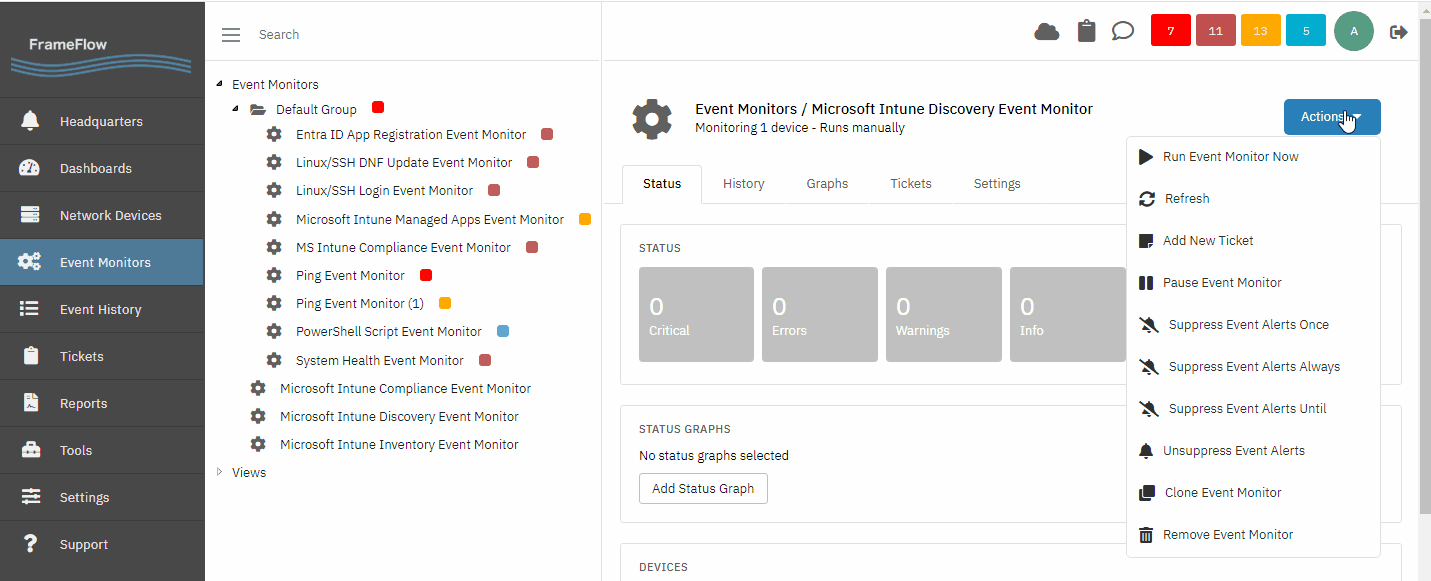 Intune Discovery Event Monitor with 53 Detected Devices
Intune Discovery Event Monitor with 53 Detected Devices
Monitor Device Registration, Encryption, and Compliance
The Microsoft Intune Compliance Event Monitor watches each device connected to Microsoft Intune and sends alerts based on their compliance metrics. Receive alerts about registration, encryption, device compliance, and whether or not the event monitor detects the device in Intune. This helps you keep track of security metrics on a per-device basis for hundreds of Intune devices at once.
 Options for Detecting a Non-Compliant Device
Options for Detecting a Non-Compliant Device
About Intune Inventory Monitoring
Inventory information about your Microsoft Intune devices can be accessed and displayed with the help of our Intune Inventory Event Monitor. With it, you can access an inventory tab on each connected network device that will display hardware and software inventory information. You can also use data from this event monitor to build robust inventory reports.
 Inventory Tab with Intune Information
Inventory Tab with Intune Information
Overseeing All Intune Managed Apps
What if you could oversee the managed apps installed on all your Intune devices at once, all while receiving real-time alerts about the status of each application? That's exactly the role of FrameFlow's Intune Managed Apps Event Monitor. It can alert you about conditions like pending or failed installations for all Intune network devices. This event monitor can even automatically create a table of managed apps across all devices for easy viewing.
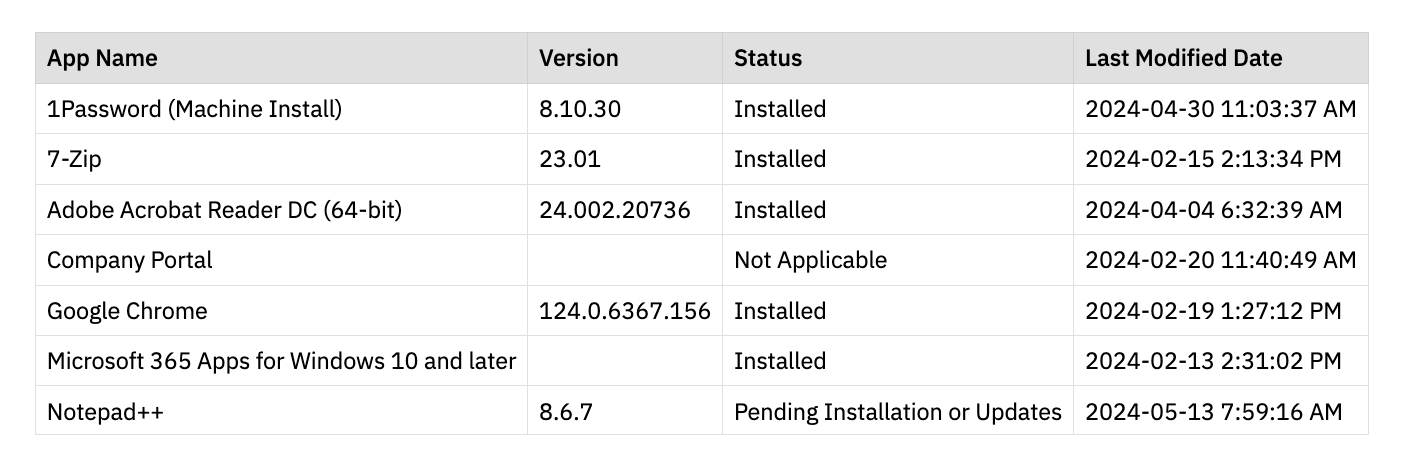 Table of Managed Applications
Table of Managed Applications
Monitoring More Microsoft Services with FrameFlow
In this article, we highlighted only a fraction of our Microsoft event monitors. If you're interested in learning more about our monitoring capabilities for Azure, make sure to take a look at our Azure Activity Log Monitor, Azure Billing Monitor, or our Azure Certificate Monitor to learn more.
We can also monitor the status of various essential Microsoft 365 services, Microsoft 365 licenses, and much more. Use the search function on our Features page to find the Microsoft event monitor that your IT team needs.
Summary
In this article, we walked you through FrameFlow's most prominent Microsoft Entra ID and Intune monitoring features... so far. We're continuously adding new features to our product as the IT monitoring landscape continues to change. For more information about on-premises monitoring, take a look at our post about the benefits of on-premises IT monitoring solutions.
Are you new to FrameFlow? Download now to take it for a spin for free for 30 days and start taking advantage of its enterprise IT monitoring features. There's so much to discover and because of our recent Intune monitoring additions, there's never been a better time to give us a try.