The Azure Metrics Event Monitor alerts on numerical data from Azure Metrics and lets you select specific metrics to add to FrameFlow's monitoring and alerting engine. This event monitor lets you seamlessly integrate Azure metrics into FrameFlow and customize the thresholds that will produce an alert.
✔ Receiving alerts about Azure Metrics data from FrameFlow
✔ Displaying and analyzing Azure Metrics data on FrameFlow Dashboards and Reports
FrameFlow's Azure Metrics Event Monitor has fields for you to enter the namespace, resource group, and data type that match the Azure metric you want to monitor. Under "Aggregation", you can choose the comparison type that the event monitor will use to analyze the numerical data.
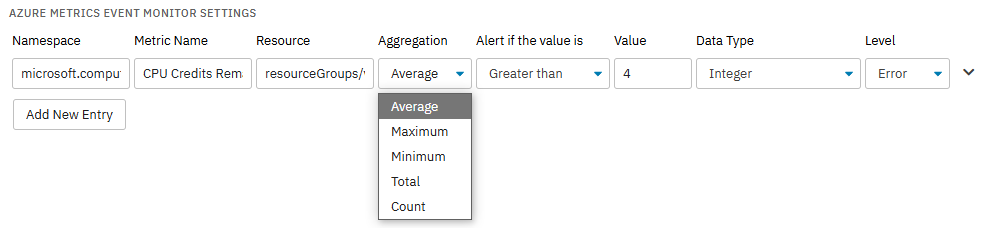 Comparison Settings
Comparison Settings
Next to the Aggregation field, choose the alerting parameters and key value that will be used to compare the detected metric value. Under "Data Type", specify the type of data you're monitoring and finish by selecting the level of alert you want the event monitor to produce if there is a problem. After those simple steps, one entry in your Azure Metrics Event Monitor is complete. You can use the "Add New Entry" button to add as many as required.
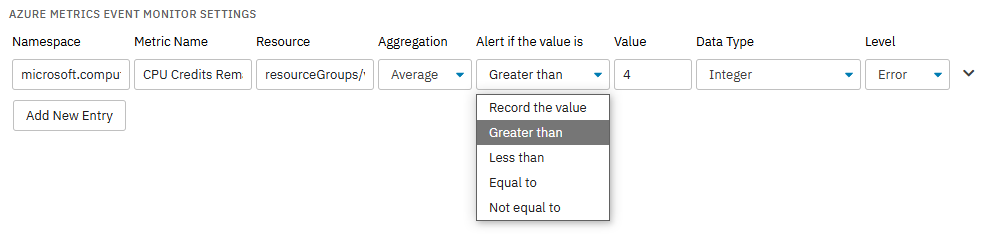 Alert Settings
Alert Settings
When you've filled out the fields for all the Azure metrics you want to monitor with FrameFlow, save and run the event monitor. You'll receive a response from the event monitor including any alerts generated by the parameters you've filled in. This event monitor, like all of our monitors, can run on any schedule you choose, ensuring round-the-clock integrated monitoring.
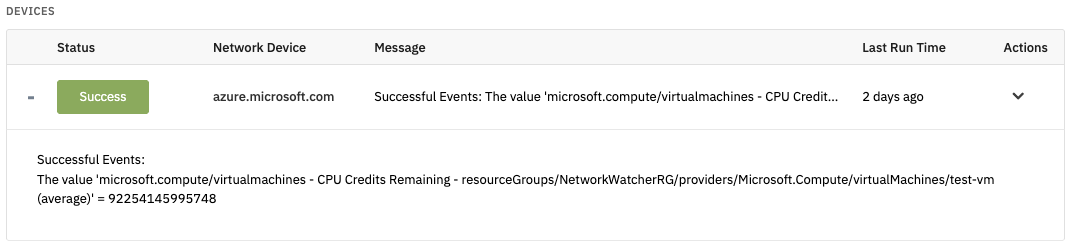 Sample Azure Metrics Output
Sample Azure Metrics Output
For more information on this event monitor, view its Technical Resources article on our knowledge base. To learn more about our 120+ event monitors, check out our monitoring library.
There are so many reasons to try FrameFlow for free today. We offer a full-featured 30-day trial period during which you'll get to dig into the monitoring features we described in this article and much more. From servers and networking gear to cloud assets, FrameFlow seamlessly monitors your entire IT environment.
More IT Monitoring Features