The Windows Network Profile Event Monitor checks on the servers you specify and alerts based on the state of domain, private, and public network profiles.
✔ Alerting on Windows Network Profile status for Domain, Private, and Guest or Public Networks
✔ Receiving alerts if the connection status of any Network Profile changes
✔ Getting an updated list of connected network adapters on each event monitor run
With the Windows Network Profile Event Monitor, you can receive alerts about the status of guest/public, private, and domain network profiles. With customizable options that will notify you with your choice of alert if network profiles are connected or not connected, this event monitor can alert you about critical network profile conditions ASAP.
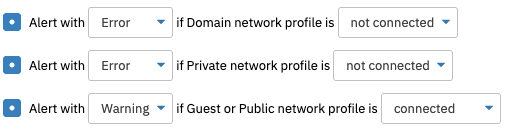 Network Profile Monitoring Conditions
Network Profile Monitoring Conditions
You can even use the event monitor to get alerted if the status of any network profile changes since the last event monitor runs.
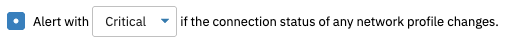 Status Change Alert Option
Status Change Alert Option
Select the final option to include a list of all currently connected network adapters in the event text generated each time your event monitor runs. To get more information on this event monitor, refer to its Technical Resources article.
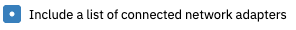 Network Adapters List Option
Network Adapters List Option
There are so many reasons to try FrameFlow for free today. We offer a full-featured 30-day trial period during which you'll get to dig into the monitoring features we described in this article and much more. From servers and networking gear to cloud assets, FrameFlow seamlessly monitors your entire IT environment.
More IT Monitoring Features